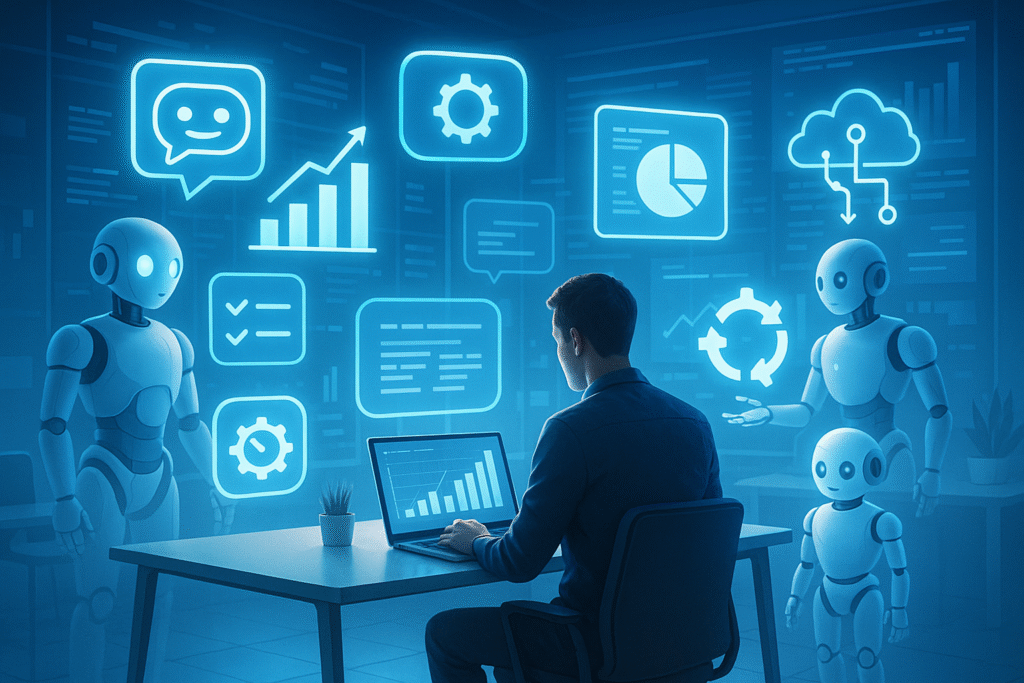Artificial Intelligence (AI) is no longer a futuristic idea — it’s a daily productivity partner for businesses, creators, and professionals.
In 2025, AI tools have become smarter, faster, and more integrated into our workflows, helping us save time, reduce effort, and achieve more.
Whether you’re a freelancer, entrepreneur, or employee, here are the top AI tools that can boost your productivity in 2025.
1. ChatGPT (by OpenAI)
Let’s start with the most well-known AI tool — ChatGPT.
It’s your all-in-one assistant for writing, research, and brainstorming.
Key Features:
- Generates blog posts, emails, and ad copy in seconds
- Summarizes long documents and articles
- Helps with coding, ideas, and creative tasks
💡 Use it for: Writing content, drafting marketing messages, or automating daily communication.
2. Notion AI
Notion AI turns your notes, documents, and tasks into a productivity powerhouse.
Key Features:
- Summarizes meeting notes automatically
- Writes blog drafts or task lists
- Generates ideas, tables, and action items
💡 Use it for: Team collaboration, project tracking, and quick brainstorming.
3. Jasper AI
For marketers and content creators, Jasper AI is a lifesaver.
Key Features:
- Creates SEO-optimized blog posts
- Writes ads, product descriptions, and social media posts
- Adapts to your brand tone
💡 Use it for: Scaling content creation and social media marketing.
4. GrammarlyGO
Grammarly’s AI assistant, GrammarlyGO, takes writing to a new level.
Key Features:
- Suggests rephrasing, tone adjustments, and clarity improvements
- Writes professional emails and responses instantly
- Works across apps like Gmail, Docs, and LinkedIn
💡 Use it for: Polished writing, faster editing, and professional communication.
5. ClickUp AI
Project managers love ClickUp AI for its ability to simplify workflow management.
Key Features:
- Generates task summaries automatically
- Suggests deadlines and priorities
- Integrates with Slack, Google Drive, and calendars
💡 Use it for: Managing remote teams and tracking productivity.
6. Midjourney
Midjourney is an AI tool that turns text prompts into stunning visuals.
Key Features:
- Creates high-quality images for marketing or design
- Helps visualize concepts and brand ideas
- Perfect for social media and ads
💡 Use it for: Branding, graphic design, and creative storytelling.
7. Fireflies.ai
Meet your new meeting assistant — Fireflies.ai.
Key Features:
- Records and transcribes meetings automatically
- Summarizes key points and to-do items
- Integrates with Zoom, Google Meet, and Teams
💡 Use it for: Meeting management and note-taking without lifting a finger.
8. Otter.ai
If you work with lots of audio or lectures, Otter.ai is a must-have.
Key Features:
- Converts speech to text in real time
- Highlights important quotes automatically
- Shares transcripts instantly with teams
💡 Use it for: Students, podcasters, or interviewers who need accurate transcripts.
9. Motion
Motion uses AI to plan your entire day automatically.
Key Features:
- Schedules tasks based on priority
- Reorganizes meetings when plans change
- Syncs with your calendar and to-do list
💡 Use it for: Time management and focus optimization.
10. Zapier + AI Automation
Zapier now integrates with AI to automate complex workflows.
Key Features:
- Connects hundreds of apps like Gmail, Slack, and Notion
- Uses AI to trigger actions intelligently
- Saves hours by eliminating repetitive tasks
💡 Use it for: Automating your business or side hustle.
Bonus: Canva Magic Studio
Canva’s AI suite now includes Magic Write, Magic Design, and Magic Edit, making design easier for everyone.
Key Features:
- Auto-generates marketing designs
- Writes content for social posts
- Resizes and edits visuals with one click
💡 Use it for: Social media, branding, and content marketing.
Conclusion
AI is no longer just a “nice to have” — it’s a productivity essential in 2025.
Whether you want to save time, improve accuracy, or scale your work, these tools help you work smarter, not harder.
Start by picking one or two that fit your workflow and watch your productivity skyrocket with AI.